Step By Step Guide To Resolve Canon Printer Error U052

Many Canon printer users may experience Canon Printer Error U052 and this usually happens when print head is incorrect or inappropriately installed. It is a very common issue can fairly be sorted out from the root once you go through the blog-post. In this guide, we have discussed the basic reasons behind occurrence of this issue and some potential solutions to fix it. Therefore, don’t feel blue! If you are receiving such an error code while printing with your Canon printer as it will be effectively resolved. Simply, you have to keep your eyes feast on this post and follow the guidelines exactly in the same order as mentioned. For sure, in a couple of second, you will be able to end-up the error and further print the document without any hindrances.
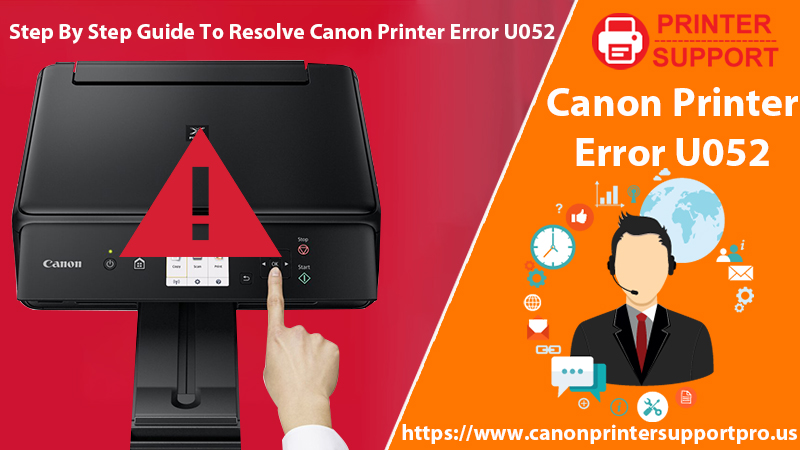
Universal Troubleshooting Guides For Canon Printer Error U052
Mainly, Canon Printer Error U052 occurs in two different scenarios. One is where the print head is not installed at all and then throwing ‘U052, This type of print head is incorrect’ error message. And the second scenario is where the print head is installed but it is not functioning well or probably not working. The below section will show you step by step guide to annihilate both the scenarios separately. Let’s begin the process:
Fix The Error U052 with Print Head Installed
- Open the top lid of the printer to access the ink cartridges and the print head. Once you open the top lid, the cartridges slot will automatically lift up in the middle front of the printer
- Unplug the cable linked to printer from the switch board. Make sure the cartridge knob placed just beside the cartridge cradle which is lifted up. In this position of the lever, the cartridge slot will not auto move
- Take out all the ink cartridges from the cartridges slot
- Removal of cartridges will uncover the black print head. Now, slightly remove the print head from the printer by gently pulling the inserted cartridges
- And then, clean the print head with a soft cotton cloth
- Now, Reinsert the print head and the ink cartridges properly into the printer
- Close the top lid of the printer and switch-on your printer
- Try to print in order to check whether the Error U052 resolves or continue persisting
Fix The Error U052 Without Any Print Head Installed
Here are the steps you should go through to solve it:
- First, turn your printer off
- Next, open the top lid of the printer. If there are no cartridges or print head installed in the printer, then the cartridges slots will naturally located in the middle front of the printer
- Install the print head into the sliding rail just beside the cartridges slot
- Install the cartridges into the cartridge slots. Close the lever and ensure that there is no door open and the cartridges and the print heads are properly installed
- Close the top lid of the printer and then turn the printer on
- Try to print a test page to check the Canon Printer Error U052 if it sorted out or not
For One-Stop Remedy Call On Helpline Number
No matter what the situation is for receiving Canon Printer Error U052 would get exterminated at an instant when approach the above given solution method. But, if the Error U052 still encounters during print job, can frequently call us for the help. We are available all day all night on the helpline number to contact you. So, place a single call on this number and stay connected with top-most technicians. It is surety, your error resolves in a pinch.
